So, You’re Thinking About Twitter Ads?
Let’s be real — Twitter (or should I say X now?) is still one of the best places to get attention fast. Whether you’re promoting a small business, launching a new product, or just trying to grow your brand voice, Twitter Ads can be a total game-changer.
I remember when I first tried to advertise a business on Twitter. I had zero clue what a “Promoted Tweet” even meant. I boosted one post with a funny meme, didn’t target properly, and watched my $10 vanish in 5 minutes flat. But once I actually learned how Twitter advertising works — audience targeting, ad creatives, and analytics — everything changed.
If you’ve ever wondered how to use ad tweets to reach real people (not bots), or how to create campaigns that actually convert, grab a cup of coffee. Let’s chat like fellow marketing nerds.
What Are Twitter Ads and Why Should You Care?

Why Twitter Ads Matter
Before diving in, let’s get one thing straight: Twitter Ads aren’t just about promoting random tweets. They’re about connecting your message to the right people at the right moment.
You can use Twitter ads to:
- Drive traffic to your website or landing page
- Build awareness for your brand or event
- Grow your followers organically through engaging content
- Generate leads and sales directly from Twitter itself
FYI, one of the biggest perks of Twitter advertising is its real-time engagement. You’re not waiting around for a slow campaign to “warm up.” People are scrolling, reacting, and retweeting in seconds.
Types of Twitter Ads You Should Know
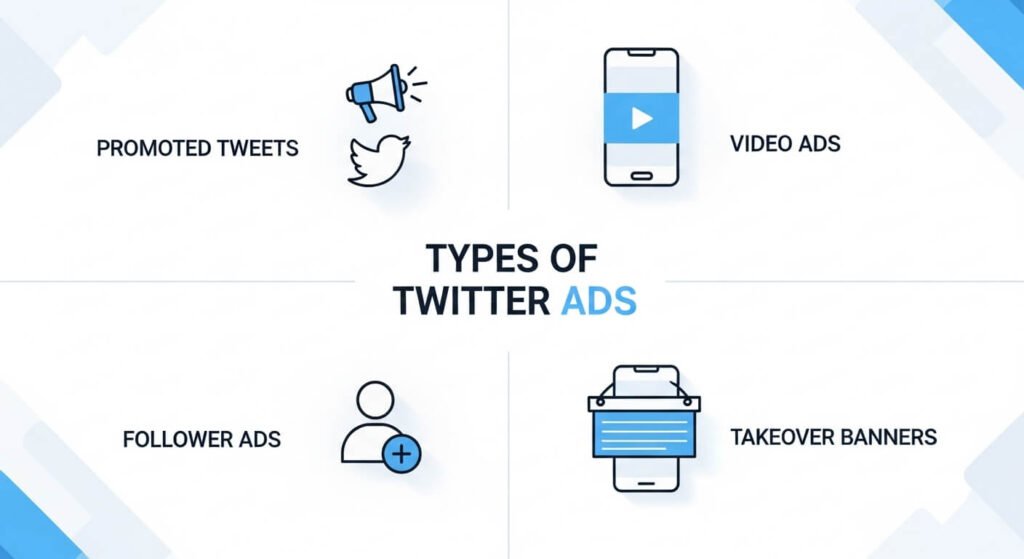
Let’s break down the main ad formats so you don’t waste money testing what doesn’t fit your goal.
1. Promoted Tweets
These are your everyday tweets but on steroids. They show up in the timelines of users who don’t follow you yet.
Perfect for: quick engagement, getting likes and retweets, or driving clicks to your website.
Pro Tip: Keep your tweet conversational. Nobody wants to engage with robotic-sounding ads.
2. Follower Ads
Want to grow your audience fast? This ad type promotes your account directly to people likely to follow you.
Why it works: Twitter’s algorithm uses user interests and behavior to suggest your profile to the right crowd.
3. Twitter Amplify
This one pairs your ad with premium video content — think sports highlights or trending news.
Perfect for: brands that want to associate themselves with major events or media moments.
4. Twitter Takeover
Ever open Twitter and see one brand everywhere? That’s a Twitter Takeover — the ultimate flex for visibility.
It’s pricey, but if you’re launching a big campaign or new product, this guarantees mass exposure.
5. Twitter Live & Video Ads
Video ads are insanely powerful here. According to internal data, tweets with videos get 10x more engagement than text-only tweets.
Keep it short, catchy, and optimized for mobile. Most users scroll fast — you’ve got less than 3 seconds to hook them.
How To Advertise on Twitter (Step-by-Step)

Now, let’s walk through the basics of running an ad. Even if you’re new, don’t worry — Twitter Ads Manager is pretty straightforward.
Step 1: Set Up Your Twitter Ads Account
Head to Twitter Ads Manager.
- Log in with your existing account.
- Add your payment info.
- Choose your campaign objective: awareness, website clicks, followers, etc.
Step 2: Define Your Target Audience
This is where most people mess up. The key to success? Target like a sniper, not a shotgun.
You can filter users based on:
- Location (e.g., Houston, New York, or globally)
- Gender and Age
- Interests and Keywords
- Device Type (mobile vs desktop)
- Follower Lookalikes (target followers of competitors)
Want help refining your strategy? Check out our Services Page for expert ad management tips.
Step 3: Craft Your Ad Tweet
This is your digital handshake. Make it count.
Keep it simple:
- Use a hook in the first line.
- Add a clear CTA (Call to Action) — “Learn More,” “Shop Now,” “Book Today.”
- Use visuals — photos, GIFs, or short clips work wonders.
Example:
“Ready to grow your business with real-time engagement? Learn how to advertise on Twitter the right way.”
Step 4: Set Your Budget and Schedule
You can start as low as $5/day.
Choose between:
- Daily Budget: Spend up to X per day.
- Total Budget: Spend a fixed amount over the entire campaign.
IMO, test small before scaling. Twitter’s analytics make it easy to spot winners.
Step 5: Track, Optimize, Repeat
After your campaign runs for a few days, dive into the Analytics Dashboard.
Look at:
- Engagement rate (likes, retweets, replies)
- Cost per click (CPC)
- Follower growth
- Conversion tracking
If a tweet flops, pause it. If one crushes, duplicate it with a new visual or headline. Easy win.
For deeper insights, explore our About Us page to see how we optimize campaigns daily for clients across industries.
Smart Marketing Tips for Twitter

Here’s where things get juicy — advanced marketing tips for Twitter that separate amateurs from pros.
1. Keep Your Content Real
People come to Twitter for authenticity. It doesn’t sound like a brand brochure. Use humor, trending memes, or relatable language.
2. Join Conversations
Hop on trending hashtags or reply to popular tweets in your niche. It boosts visibility — for free!
3. Pin Your Best Tweet
Have a killer tweet? Pin it. This keeps your best-performing ad tweet visible on your profile 24/7.
4. Test Everything
Change up your copy, visuals, and targeting regularly. Sometimes a single emoji or hashtag can double your engagement.
5. Use Twitter Lists
Segment audiences by competitors, followers, or influencers. Then study what’s working for them.
Common Mistakes to Avoid in Twitter Advertising
Even pros mess up sometimes. Let’s save you the headache.
- Ignoring analytics: If you’re not tracking results, you’re flying blind.
- Overusing hashtags: 1–2 is enough. Too many look spammy.
- Skipping audience testing: Always A/B test your audiences.
- Selling too hard: Be conversational. No one likes aggressive sales pitches.
- Not optimizing for mobile: 80% of users scroll on mobile — keep visuals clear and copy short.
If this feels overwhelming, don’t sweat it. Our Contact Page is open — let’s chat about how we can handle your ad strategy for you.
Why Twitter Ads Still Matter in 2025?
Some marketers say Twitter’s “dead.” But that’s far from the truth. It’s just different.
With the rise of AI-driven recommendations and user personalization, Twitter Ads now offer sharper targeting than ever. You can literally show an ad to someone who just tweeted about your product category five minutes ago. That’s insane precision.
And with cheaper CPMs compared to Facebook or LinkedIn, you’re getting more bang for your buck.
Quick Twitter Ad Tips for Beginners
Let’s summarize some quick wins:
- Start with small daily budgets
- Focus on visual storytelling
- Use Twitter Analytics weekly
- Retarget engaged users with follow-up campaigns
- Combine organic and paid efforts
Wrapping It Up: Time to Send Your First Ad Tweet
There you go — your friendly, zero-fluff guide to Twitter advertising that actually works.
So, what’s next?
Fire up your Twitter Ads Manager, test one campaign, and watch what happens. You’ll learn more from doing than reading (trust me).
And if you want a partner who lives and breathes digital ads? Visit B2B Allies — we help businesses like yours dominate the online space, from Twitter Ads to SEO and beyond.
Now go create your first campaign. The world’s scrolling. Make sure they see you.





